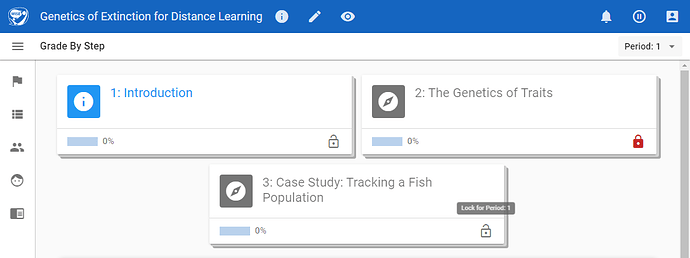We’re happy to announce a new feature available to teachers when managing WISE classroom units: locking lessons.
Teachers can now lock specific lessons in a unit, which will prevent students from working on the lesson until the lock is removed. This can be useful when trying to coordinate pacing in the classroom or when you’re interleaving class discussions or other activities outside of WISE and want students to stop at a certain point in the unit before moving on.
Locking and unlocking lessons can be done by simply tapping the lock icon when viewing a lesson in the “Grade by Step” view in the Teacher Tools:
You can lock and unlock lessons for specific class periods by selecting a period from the period dropdown in the upper portion of the screen. A red closed lock icon indicates that the lesson is currently locked for the period you are viewing.
Let us know if you have any questions or feedback about this feature and thanks again for being part of the WISE community!