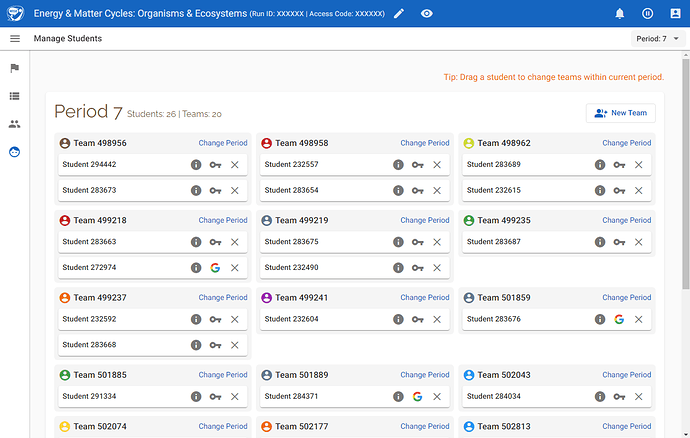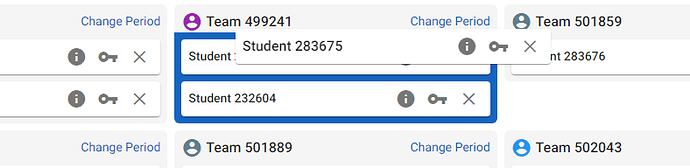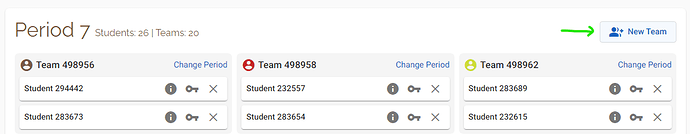Hi folks!
We’re pleased to announce that the Manage Students section of the WISE Teacher Tools has been redesigned to provide a more intuitive visual interface and improved usability and functionality. The new interface allows teachers to quickly and easily perform a variety of functions related to student and team management for each period in their WISE classroom units.
Here is a screenshot of the updated interface:
Teachers can view student information, change a student’s password (if the student does not log in to WISE using Google), and remove students from the unit:
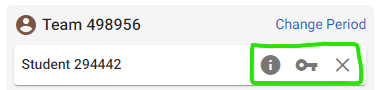
If a student mistakenly chooses the wrong period, teachers can easily move the student’s team to correct period:
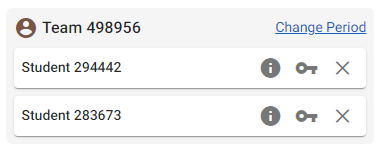
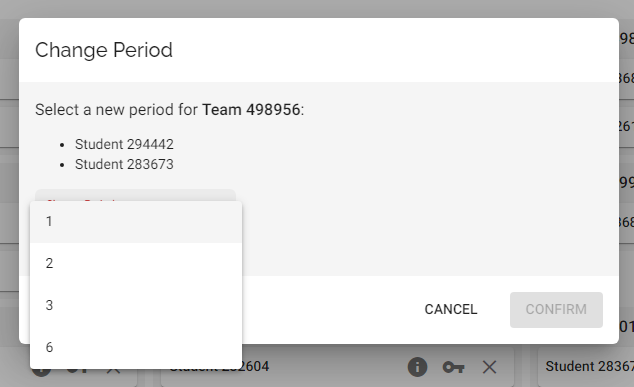
Teachers can also drag students to change team membership or create new teams:
We hope you find this refreshed design useful and easy to use. Please let us know if you have any questions or comments and thanks again, as always, for using WISE!