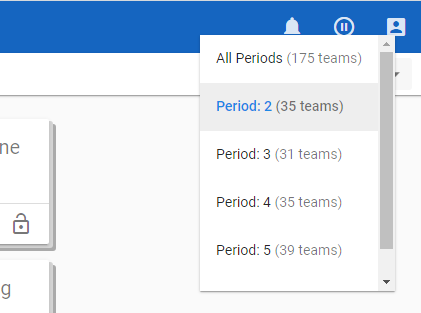Question from a WISE Teacher
I unlocked the 3rd phase for the class, but some students are still getting the “Restricted lock”, and they are not able to start on the assignment. Is there anything I can do on my end to have the assignment available to all my students?
With WISE, teachers can lock lessons for specific periods or all periods. To unlock for all periods, you can switch the period you are viewing by using the drop-down menu in the upper right corner of the screen. Select “All Periods” and then you can click the lock icon for #3 twice to unlock everyone.
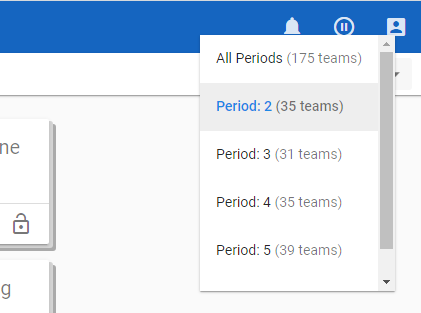
I realize this can be confusing when some periods are locked and others aren’t. We will think about designing a better indicator when there are locked periods that a teacher is not currently viewing.
Thanks for writing and let us know if you have any more questions.
Best,
Jon