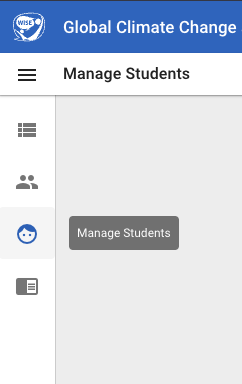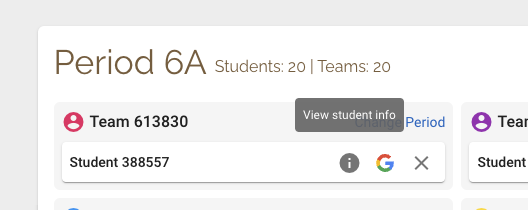Description
On my Teacher Home page I can see the following: “Last student login: 3/17/23, 10:48 AM” But, can I readily find out who those students were?
Expected behavior:
Can I find a log of the the most recent activity/login that goes displays the student’s name and date of last login?
Actual behavior:
No link or access to log.
Browser:
Using Chrome
Hi Abel, thanks so much for your question!
As of now, you can view the last time each student logged in when you have the Teacher Tools open for a run by going to the “Manage Students” section and clicking on the Information icon for the student you’re interested in.
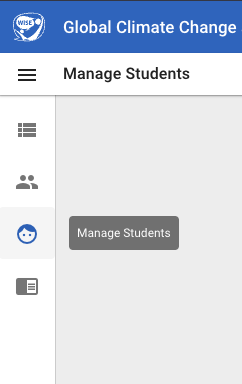
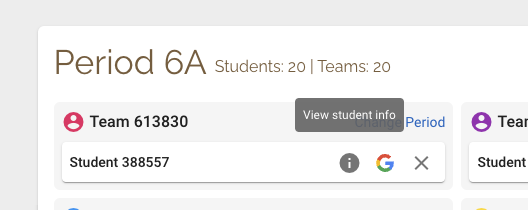
But we know this is not ideal, as you’ll need to do this for each student you’re interested in individually. The last login time also may not necessarily be the last time the student worked on the unit.
So, we were thinking that we could show the last time each student launched the unit on the Grade By Team section perhaps. We’ll start looking into adding that.
We are also wondering what information around student activity you would find useful. Would you just be interested in the last time they worked on the unit? Or would additional info also be helpful (e.g. each time the student worked on the unit and for how long, which steps they worked on, etc.)?
Thanks!
Dear Johnathan,
That would be enough! Nothing else on my behalf, just the knowledge that someone has logged onto WISE and when and what time that was, with the ability to sort by date/hour (most recent). Once I identify the recent log-in I can look at where they are and what they have done in detail.
Abel
Thanks Abel!
Sounds good. We’ll start working on adding the last login time for each student in the Grade by Student view.