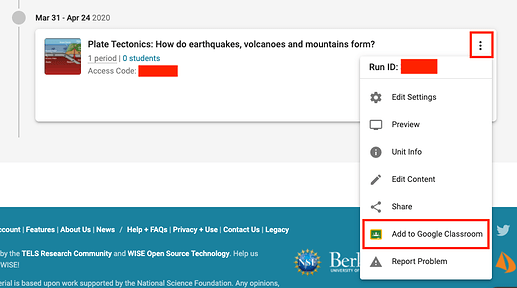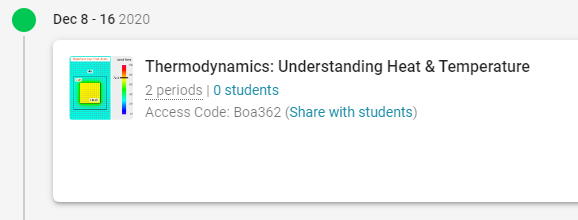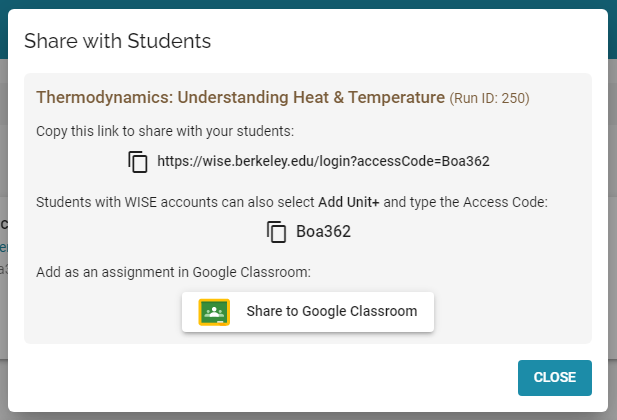(This is a contact WISE request that has been resolved in March 2020. Personal user information has been omitted.)
Teacher’s Question
I can not add this unit to google classroom for some reason. Nor can I figure out how to add students.
Project Name: Plate Tectonics: How do earthquakes, volcanoes and mountains form?
To add the unit to Google Classroom, you need to click on the 3 dots on the unit and then click “Add to Google Classroom”. When you click on this, there should be a popup that asks you to allow WISE to add the unit to your Google Classroom.
Students will need to add themselves to the unit by using the Access Code specific to your unit. When students log in, there is a “Add Unit” button at the upper right corner of their screen.
We’ve recently updated the process for adding a unit as an assignment in Google Classroom. Instead of adding from the unit’s 3 dot menu, you will now see a Share with students link for each unit in your Class Schedule:
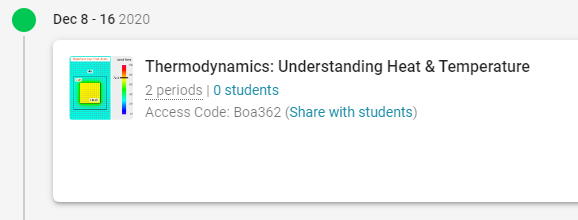
Selecting this link will pop-up a dialog window that looks like this:
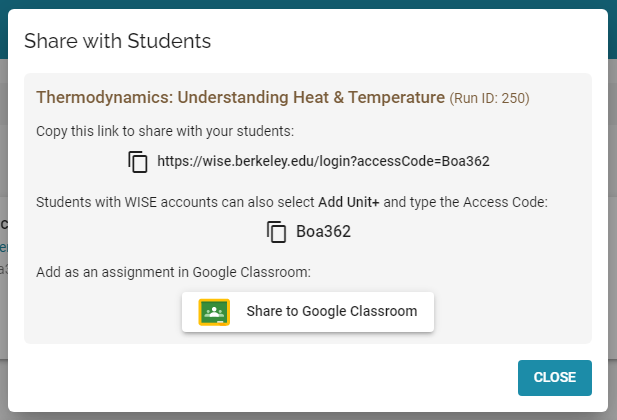
If you are logged in to WISE using a Google account, you will see a Share to Google Classroom button at the bottom. This will let you create an assignment in one of your Google Classroom classes. Students can click on the link in the assignment to get started.
If your WISE account is not linked to Google, you can copy the link shown at the top of the dialog and share it with your students manually in Google Classroom (or using any other tool or CMS you prefer.)
1 Like