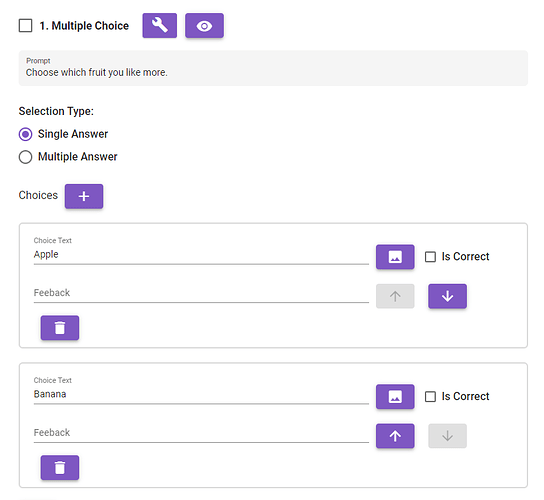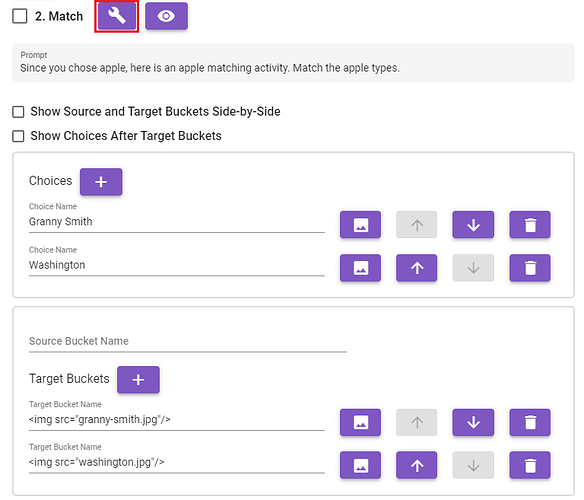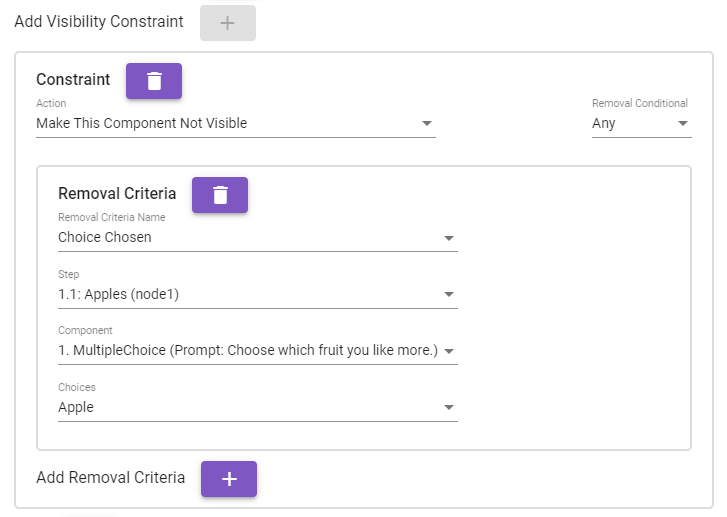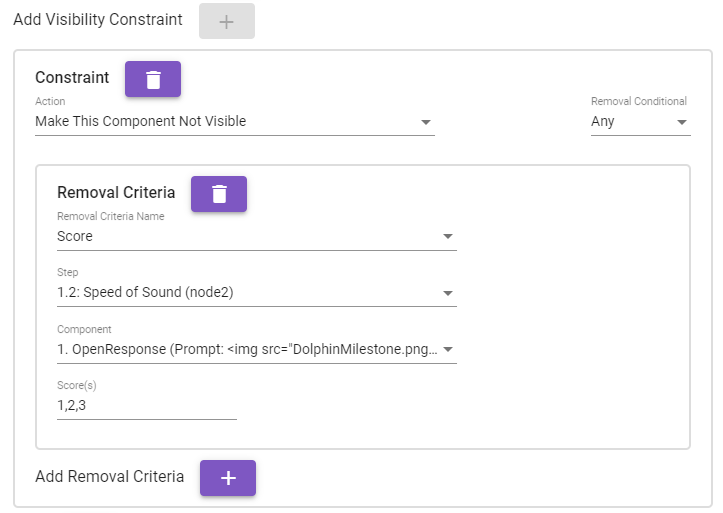We’ve implemented a new feature in WISE that allows authors to dynamically show specific components (step content) to students based upon different conditions. Previously, WISE authors would have had to create multiple different branches within the unit to display different content to different students. Now, authors can do so without having to add a branch for each condition and can display conditional content within a single step. This also simplifies the grading view for the teacher. We outline a couple examples here:
Dynamic Components Based on Multiple Choice
Imagine a Multiple Choice component that has two choices. If the student chooses the first choice, we can show them content related to the first choice. If the student chooses the second choice, we can show the student content related to the second choice.
You can play with a demo of this Multiple Choice scenario using the link below. If the student chooses “Apple”, we will then show them a Match component related to apples. If the student chooses “Banana”, we will then show them a Match component related to bananas.
Demo: Dynamic Components Based On Choice Chosen
Here is how you can author something like this:
Here is the authoring for the Match related to apples. To make this show up dynamically, we need to go into the Advanced component view by clicking on the wrench icon.
In the Advanced component view, we need to “Add Visibility Constraint” and then specify when it will appear. In this scenario we have chosen for it to appear when the student chooses the “Apple” choice in the Multiple Choice component in this step.
Dynamic Components Based on Student Score
We can also dynamically show components based on a score that the student receives.
You can play with a demo of this automated scoring scenario using the link below. If the student receives a score of 1, 2, or 3 on this question, we will show them a Table component containing the speed of sound values and also another Open Response where they can answer the question again. If the student receives a score of 4 or 5, we will show them a Draw component to let them have fun drawing a dolphin.
Demo: Dynamic Components Based on Score
This is what the authoring looks like for the components that will show up when the student receives a score of 1, 2, or 3:
Thanks for checking out this new feature! If you have any questions or comments please reply below.
WISE Technology Team